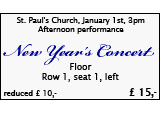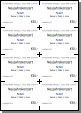Print tickets with TicketCreator

Design and print professional tickets comfortably and cheap with TicketCreator on your normal PC and printer. The ticketing software for Windows prints tickets of all sizes.
|
Download trial version Try for free! Printing limited. |
Buy TicketCreator Starting at €149,- (Your currency) |
Tickets
Create, design, and print attractive tickets of any size on your regular printer:
- Tickets with row and seat numbers (reserved seating)
- Tickets with serial numbers
- Unnumbered tickets (general admission)
Create tickets even for complex locations easily and comfortably. And if your chairs are not labeled yet, TicketCreator can also print seat labels for your location.
Tickets with barcodes
TicketCreator can protect you against copied tickets and losses in
revenues: Just print
copy protected tickets with
barcodes, which are checked at the entrance with the software
BarcodeChecker
and a simple barcode scanner (recommended), a webcam, an Android phone or an iPhone. Each ticket can only be used once to enter. You can also print tickets with barcodes as
PDFs and send them by email.
More...
Tickets sizes and printers
![]() You can create tickets of any size and format. Print your tickets on cardboard, perforated tickets, or
customized ticket stocks
with
any Windows-compatible printer, for example your normal
laser or inkjet printer or a special ticket printer.
You can create tickets of any size and format. Print your tickets on cardboard, perforated tickets, or
customized ticket stocks
with
any Windows-compatible printer, for example your normal
laser or inkjet printer or a special ticket printer.
TicketCreator has been especially developed for organizers of middle and
small sized events (choirs, music groups, theaters, sports clubs), who print
their own event tickets and sell them directly and via advance sale. It is
designed for standard PCs and not for the use in a box office.
No additional expensive hardware required! Moreover, there are no
service fees, setup or ticket fees!
Just try TicketCreator!
Download the
![]() free trial
version, create and print your own
tickets and test its many features. All
locations and events created can later also be used with the registered version.
Printing is limited in the trial version.
free trial
version, create and print your own
tickets and test its many features. All
locations and events created can later also be used with the registered version.
Printing is limited in the trial version.
|
Use TicketCreator to
print tickets of any size on plain
cardboard or custom ticket stocks |
Show step-by-step instructions.
Tickets with seat and row numbers
If you want to print tickets with seat and row numbers you must first set up the location, where the event takes place.
1.) Create location. Select the tab 'Locations' and click 'New' to create your location
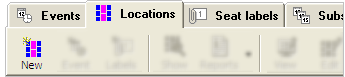
2.) Create event. Then click 'Event' to create an event in your location and design tickets for it. As a test you can also create an event in one of the sample locations.
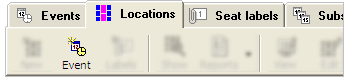
3.) Print tickets. Now you can display the event on the screen, print tickets for sections or single tickets.
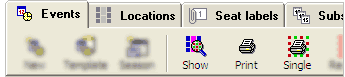
Tickets with serial numbers or unnumbered tickets
If you want to print tickets with serial numbers or unnumbered tickets you do not need to create a location. Just select the tab 'Events', click 'New' to create a new event, and enter the number of tickets.
Key Benefits
- Fast: Quickly create locations and events
- Powerful: Print tickets for reserved seating, tickets with serial numbers or general admission tickets
- Comfortable: Easy to use, many functions, on-screen seat maps
- Secure: Print copy protected tickets with barcodes to ensure your revenues
- Professional: Reservations, season tickets, group-tickets, balance, reports, seat labels
- Independent: Print your tickets when you need them! No unnecessary tickets, no trouble with out-house ticket printing, no delays. Use any ticket format and any Windows-compatible printer you like.
- Trusted: TicketCreator is used by many theaters, municipalities, universities, orchestras, choirs, sports clubs (Basketball, soccer, ice-hockey) and cultural centers worldwide to print tickets
- No additional costs: No additional hardware required, no ticket or setup fees
- Free Updates: Download the updated versions of TicketCreator for free
- Intuitive: Video tutorials give you a quick start with the ticket printing software
- Rewarding: Tickets with row and seat numbers guarantee satisfied visitors
- Versatile: Design tickets of any format. See the ticket templates
- Admission control: You can scan tickets/badges with barcodes at the entrance
Key Features
- Create an unlimited number of locations and events
- Set up locations with up to 30.000 seats in up to 30 sections
- Print tickets for events with up to 50 price categories
- Print tickets of any size and format with any Windows-compatible printer; no expensive ticket printers or thermal transfer printers required
- Create attractive tickets using the wide range of ticket layout features
- Manage reservations, print season tickets, subscriptions
- TicketCreator includes diverse reports and a detailed balance.
- Print seat labels, balances, reports, seating charts
- Seats are displayed individually on the screen
- TicketCreator can be used in a network to print tickets in turns from multiple computers
- Stand-alone ticket printing software; a complete ticketing solution
- Create tickets of any format and with any ticket design on your PC
- Ticket Creation made simple
- Create and print tickets with serial numbers
- Do you still create, design, and print your tickets with Microsoft Word? Then download TicketCreator for free and experience, how easy and comfortable ticket printing can be.
- To quickly get started with printing sequentially numbered tickets/ tickets with sequential numbers check the TicketCreator "How to create and print tickets" video tutorials
- TicketCreator is designed for organizers who want to print tickets for their events economically on their own computer and distribute the printed tickets. It cannot be integrated into a website or be used for online sales.
- More features...
![]() TicketCreator
requires a Windows PC (Windows 7, Windows 8, Windows 10, Windows 11). The ticketing software supports all Windows compatible printers, like laser printers, ink printers, ticket printers, or thermal transfer printers.
TicketCreator
requires a Windows PC (Windows 7, Windows 8, Windows 10, Windows 11). The ticketing software supports all Windows compatible printers, like laser printers, ink printers, ticket printers, or thermal transfer printers.